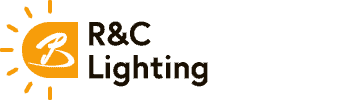What is DMX?
DMX is short for Digital Multiplex Signal, a protocol to control LED lighting. It gives out unidirectional commands to the LED fixtures. These signals operate the LED lights in unison, creating numerous effects. DMX system consists of three essential components, controllers that produce the signals, cables that carry the signals, and lighting fixtures that receive the signals.
We will explore the world of DMX and see what it is all about. This guide contains sufficient technical knowledge to help you get started.
DMX Controller
DMX controller is a console that utilizes the DMX protocol to control the output lighting effects. The signal produced travels through all the connected fixtures in a daisy chain (linear) manner. Using DMX consoles, the user can control the lighting via a single cable.
On a side note, the term console refers to devices that control brightness, colors, effects, and output patterns by sending signals to dimmers and lighting fixtures.
In layman’s terms, the DMX controller serves the same purpose for the LED light fixture as your brain does for you. It controls the LED lights’ output and breathes life into the LED lights in dynamic and colorful lighting effects.
DMX Cables and Connectors
DMX cables and connectors are high-quality wires that connect the controller to the lighting fixtures. These cables carry information and data in signals, creating a communication bridge between the source and the lights. A cable connects one light fixture at a time to the DMX. The second fixture is connected to the first fixture’s output and is indirectly related to DMX, thus forming a daisy chain sequence.
These cables play a vital role in seamless lighting results. They are made from stranded tinned copper and should be free from damage to avoid signal disruptions and DMX system problems. Keep in mind that most of the issues originate from low-quality cables used in the system.
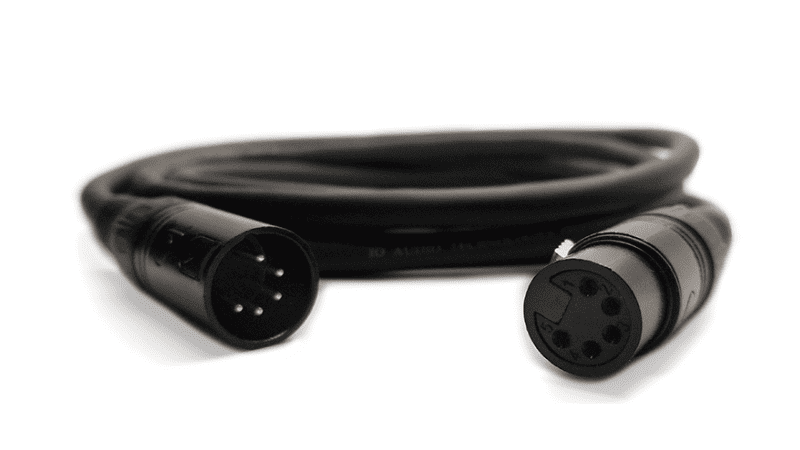
DMX 512
A DMX 512 standard set of codes is used in a communications network. DMX 512 can be operated through a single DMX cable and can control 512 channels. It is a primary method that links the controller to dimmers and stage light fixtures.
DMX does not provide the power supply to the fixture; instead, it is only a communication signal. You will need a separate power supply for the fixtures. DMX 512 is the most popular software characteristic in the controller.
Channel
A channel controls the attributes in each lighting fixture. Each fixture has a fixed set of channels to cover specific characteristics such as light, rotation, color, strobe, etc. You can store a specific set of instructions in each channel.
The channels go like 1-2-3-4-5-6, where the first three control colors are red, Blue, and Green. The primary RGB colors can create any color possible. The following three channels control various options like strobing, fading, etc.
Address
An address is just another term for the fixture’s channel. The multiple fixtures need to be addressed separately to work. For example, if 1-2-3-4-5-6 channels address one lighting fixture, the other should be addressed by 17-18-19-20-21-22.

Scene and Chases
A scene is a collection of channels set with specific instructions, and together they create unique effects. Each scene can have multiple fixtures emitting different types of LED light, producing numerous results. These scenes can be saved and run in any sequence you like. The sequence is set by using the “Chases” option.
Universe
The universe is a collection of 512 channels of output. The channels are a predefined set of rules that enable you to set the lights’ personality and create a scene of your choice. The options available include color, throbbing, intensity, fade, etc. Once the first set of 512 channels is used up, then a second universe is used.
You can find the console’s name at the back of the device, labeled Universe 1, Universe 2 e, etc. The universes work separately using different cables and can not be combined.
Power Supply
A power supply is used to supply electrical power to the lighting fixture. You would require separate power for LED fixtures because a controller only provides signals to the fixture, not the power. Powering the DMX and the LED fixtures requires separate cables and sources.
Ask For Free Quote
Let us Respond Promptly for your Needs :)
How Does a DMX Controller Work?
A DMX controller is user-friendly and easy to understand once the basics are correctly understood. There are multiple types of DMX available with touch screens and a different number of channels. It has many options to play with and is usually limited to your creative imagination. We must go through the basic operations and program the DMX controller to know how it works.
1. Programing a DMX Controller
We first require an address (channel) assigned to the product to set up a DMX with a compatible fixture. A six-channel controller will assign 1-2-3-4-5-6 channels to fixture one. The DMX can send out the required signals on these channels and get the output.
So, the leading address for the first fixture will be DMX channel 1. Similarly, the next fixture will be assigned the address DMX channel 7 (up to 12). Once the channels are correctly set to the LED fixtures, you can explore various options.
Each channel has specific functions, from colors to effects, and after selecting a particular effect, it can be saved in the memory for the future. You can program different effects on different channels and get spectacular results.
After connecting and powering up all the components, it’s time to program the lighting scenes in your DMX controller. You can set up a “scenes” option to combine numerous fixtures with different channel settings, combining mesmerizing lighting effects.
This is done using the DMX software installed in the controller. If everything works smoothly, you can create mesmerizing effects and see them in real-time. You can store scenes in the controllers according to their capacities. You can unleash your creativity and do whatever you want with the scenes, group them, give them separate names, and save them.

2. Wiring a DMX
Now you understand the basics of configuration and are ready to learn about the hardware of this machine. DMX is used to carry out low-voltage signals from source to fixture.
Various cables are available with lengths ranging from 1 to 30m and even more. A standard DMX cable contains two cores with 3 to 5-pin connectors at the end. You can easily connect a DMX with the LED fixture with this.
3. Controlling the Fixtures
A typical lighting setup has multiple LED fixtures. Each is set to a specific setting to light up the stage and create a splendid light show. You can connect various LED fixtures by following simple steps:
- First, you must connect the lead from the controller to the DMX IN of the first LED fixture.
- Now arrange another DMX lead and connect DMX OUT of the first fixture to DMX IN of the Second Fixture.
- Then set both fixtures to starting addresses, and you are good to go.
4. Operating The Scenes In “Stand Alone” Mode
Once you are satisfied with the lighting scenes you have created, you can save them in your DMX controller’s memory and play the scenes later without being hooked up to a console (PC/laptop). This is called “stand-alone” mode. You can shuffle through the various scenes you have created and saved in the memory.
5. DMX Terminators
DMX terminator is used when multiple LED fixtures are connected to a controller. It is attached to the last fixture’s output and terminates the “shadow signal” from moving backward. Shadow signals harm the LED fixtures and cause flickering of lights, so you have to be careful. Using DMX terminators is a good practice and avoids any unnecessary damage.
Wireless DMX controller vs. Wired DMX controller
You may be tempted to work on a wireless product rather than a wired one, but before jumping to any conclusion, follow this guide to get the best outcome. Indeed, both options have pros and cons, and each product works better in specific scenarios.

Wireless DMX Controller
A Wireless DMX controller can control LED light fixtures via signals, freeing you from the hassle of wiring. They operate at a frequency of 2.4 GHz, much like ordinary wifi, so they are pretty safe. The wireless DMX controllers are brand-specific and incompatible with different brands, but they have standard protocols such as W-DMX and Lumenradio.
You must use a special antenna or a USB dongle to transmit signals unless there is a built-in transceiver. You can also operate it via a mobile application which can be very useful.
- Pros
They are great for small-scale setup, and wireless makes it hassle-free to set up. All the advantages you have known about wireless systems are what you will get here.
Within a specific range and environment, the wireless DMX gives excellent performance. By going wireless, you are also going to save money on the DMX cables.
These serve best in places where you do not have the luxury to create space for cables and want long-time lights in place, such as museums, architecture, art galleries, etc. It saves a lot of setup time and resources. A good quality Wireless DMX controller is reliable and long-lasting.
- Cons
You may notice the word specific in the pros section. That is the main issue you will have when setting up a DMX. A 2.4 GHz spectrum where DMX operates can have poor signal transmission.
If the place is too crowded with cell phones and other devices, it will interfere with the signals of DMX. You may also find it challenging to control signals over large areas, and the DMX lighting might not work as you planned.

Wired DMX Controller
The wired DM controller requires DMX cables to work. They have their advantages over wireless systems, which are discussed below.
- Pros
You will never face signal loss in wired controllers as in “wireless systems” unless the cable has gotten damaged due to wear or an accident. You can buy large-length wires for larger areas, and they work efficiently.
If you have lights in ceilings, it is best to go for wires as they will be easy to troubleshoot if anything happens to the sunlight. You will also not need to worry about interference from other electronic devices. They are risk-free and preferred by most when it comes to performance where there is no room for risks. It is used in concerts, theatres, and other shows.
- Cons
The apparent problem you will face is that wired systems are challenging to manage because of all the wires to take care of, and they can make quite a mess if not handled properly.
You have to ensure they are in a safe spot to avoid damage to the cables. The maintenance and buying the new cables cost some money which may put a dent in your wallet.
DMX for Outdoor Facade Lighting
Due to their superb characteristics, DMX systems are now widely used in many outdoor facade lighting designs. They are popular in the commercial sector as well as in residential projects.
It sets the mood on the stage, enhances the scenes, and creates dazzling light shows. Since its development in 1986, DMX technology has been made better and better, and its applications have increased.
DMX systems will take over many lighting projects, whether small or simple, large or complicated. Following are some of the outdoor lighting applications where DMX is popularly used:
- LED Flood Lights
- LED Facade Lighting
- LED Linear Lights
- LED In-Ground Lights
- LED Landscape Lighting
- LED Fountain Lights
- Landscape Spotlights
- DMX is also used in controlling the dancing fountains.
Ask For Free Quote
Let us Respond Promptly for your Needs :)
Benefits of DMX
This technology is a game-changer for big concerts, cinemas, and small projects such as Christmas lighting at home. Lighting has now become very easy to control, thanks to DMX. What can these controllers provide to the client? Let’s have a look at their benefits and advantages.
1. Intelligent Lighting
DMX Controllers can make your project come to life by working with intelligent lighting systems. The ever-increasing lighting technology never fails to fascinate us.
Intelligent lights, also called movers or automated lights, are lighting systems that can be programmed to make the projections move, change colors, and produce complex results. It is mainly used in cinemas, stage events, and outdoor parties to create mesmerizing effects that instantly change the mood and ambiance.
2. Program the Lights
The DMX lighting can be easily controlled on a laptop. You can program your customized lighting results to create stunning outdoor lighting shows. DMX lets you control colors, patterns, angles, zoom, tilt, intensity, etc.
3. Energy Efficient
DMX lighting is a very efficient solution as it uses low voltage to function, which is why it is extensively used in homes.
4. Integration
One another benefit of DMX is the ease of its integration into the already existing lighting system. DMX allows you to easily install the system in your smart home technology, making life more efficient in energy and enjoyment.
5. Easy to Use
You can control it using a laptop, making this system very user-friendly. You can control many fixtures very easily.

Limitations of DMX
DMX is undoubtedly the newest and most robust technology. However, there are still some aspects that are being improved. Let’s talk about some of the limitations DMX is likely to pose.
- DMX cannot troubleshoot errors and rectify the problems.
- Sometimes, DMX can trigger false output results. This usually happens due to poor cable connections, electromagnetic interference, static charges, and low-quality or very long cables.
How to Solve the Limitations?
These problems are very much solvable, and you can quickly rectify them for a seamless operation. We have gathered some ways to troubleshoot your DMX controllers if you face any problems with their functionality. Let’s break down some steps you can follow to reach the core of a DMX issue.
The problems will often manifest in flickering and uncontrollable lighting results or fixtures not correctly responding to the commands.
1. Have a Look at the Fixture Setting.
Check your console’s patch and fixtures settings. Please make sure all the connections are accurate, i.e., everything is plugged into their respective universes.
2. Use the Manual
Take out the manual and cross-check whether the fixtures are in the correct modes or not. A wrong mode can disrupt the output, and as much as it is crucial, it isn’t easy to diagnose because the light may be functioning almost well.
3. Cables and Connections are Critical!
People use microphone cables for DMX, but our advice is not to use microphone cables. They will most likely cause loss of signals and flickering. These cables are low-impedance cables, and their capacitance makes them a bad alternative to the DMX cables, which are, on the other hand, specifically built for the purpose.
Use DMX cables to avoid any mishaps. These cables are designed for signals at a higher bandwidth and frequency. To cater to the humongous amounts of data packets traveling through the wires, DMX cables work best.
You may be wondering if ‘audio snake‘ can be used instead. The same goes for this type of cable, they will most likely work, but you will not get error-free results.
Furthermore, the cables must be of high quality. They should be defect-free and should not contain solder joints and corroded parts. Not to forget that DMX cables should not be installed in the same conduits as power wires.
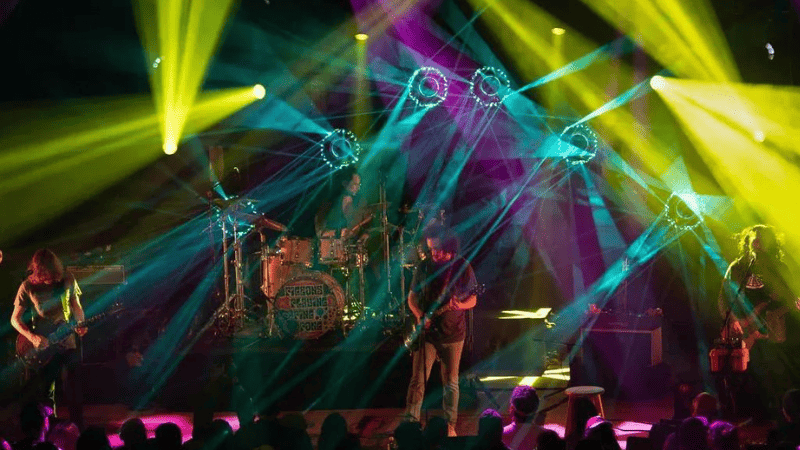
4. Test Out the Fixtures
Use an active DMX to test the working of your fixture. This will help instantly help you figure out where the problems lie.
5. The Problem Can Also be in the Fixtures!
Check whether the tough fixture is connected to the correct address and mode. Sometimes, it’s not the cables acting up, but the fixtures! You can check it by plugging in just one fixture in the console. If the problem persists, contact the manufacturer to get the fixture replaced or fixed.
6. Do not Forget to Check the Console.
If you have confirmed that all the fixtures are connected to their respective address, universes, and modes, pay attention to the console itself. Try re-patching it or use a different laptop/PC to compare the results.
Once you go through all the steps and check all the parts of a DMX system one by one, you will conclude and find the bug causing all the ruckus in the output. For further consultation, you can always contact the manufacturers.
Ask For Free Quote
Let us Respond Promptly for your Needs :)
How to Choose a DMX Controller?
Choosing a DMX can be challenging, but we’ll break it down into simpler terms to help you select better. You must choose fixtures, wattage, cables, scalability, and channels for the DMX system. The controller comes with various features such as the number of ports, onboard memory, LED screens, portable memory, etc. All these features must be read and discussed before choosing the final unit.
1. Fixtures
How many fixtures are you likely to control using your DMX controller? This will decide what kind of controller you need. Your new controller should control the whole project and all the fixtures, including lights, effects, valves, etc. Every fixture or group of fixtures is connected to a unique address.
2. Channels
Each fixture requires a separate channel, and every channel must have the specifications required by the fixture. For example, an RGBW fixture will need a 4-channel control, an RGB fixture will require a 3-channel control, and a single color light will need a 1-channel only. You need to make sure your controller can manage all the channels.
3. Wattage
Each fixture will have a specific wattage associated with it. Knowing this is vital because your DMX decoder can handle a certain amount of wattage. If your lights exceed the wattage, you will need a signal amplifier to compensate for the remainder load.
4. Future needs
You must select a DMX controller to help you with all your future projects. Scalability needs to be considered for purchasing a system that will help you with more extensive and intricate projects later. Some controllers can manage only one universe, and others offer multiple output ports, so choose wisely.
Which is Better – XLR or DMX Cables?
XLR and DMX cables have the same 3-pin configuration and look quite similar. However, both types have their fair share of differences in functionality. If understood correctly, both serve different purposes.
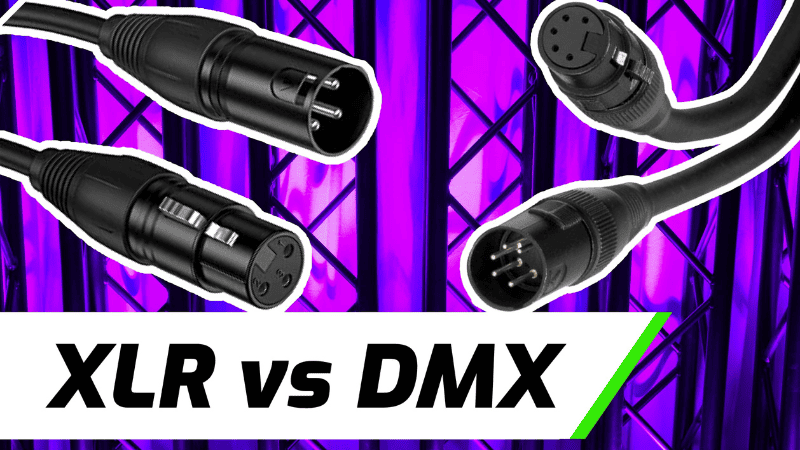
XLR Cables
XLR is a broad term referring to XLR cables, XLR connectors, or audio cables. Most of the time, microphone cables are interchanged by the term XLR cables. XLR cables are used for audio.
You will use XLR for audio equipment such as amplifiers, microphones, mixers, etc… The 3-pin version XLR connector is the most common out there. However, if you need more signals, go for a connector with more than 3-pins.
DMX Cables
DMX cables are a refined version of XLR technology that can be used for lighting systems. DMX connectors are pretty similar to XLR connectors. You will easily find a 3-pin and 5-pin DMX connector on the market; however, the two extra pins are seldom used.
Answering whether you can use an XLR cable with a DXM controller, although you will see people using XLR cables, is not advised. The main reason is that XLR cables have a low impendence of 75 ohms compared to DMX impedance of 110 ohms. This means that XLR uses different signals than DMX, and this can cause flickering signal loss and degradation.
Conclusion
DMX system is not as complicated as you think. If you can properly learn to use it, you can create splendid lighting shows and impress a crowd in seconds. This article has covered almost all the terms and information regarding a controller that will help you purchase and use the system for your projects.
RC Lighting Is Your One-Stop Shop for Premium DMX LED Light Fixtures
RC Lighting is a leading manufacturer of high-quality LED lighting solutions. We are committed to bringing you the best lighting fixtures quickly and within budget.
Our extensive catalog of Indoor & Outdoor lighting solutions can be tailor-made to suit your lighting needs. Get the help of our expert designers and engineers to realize your ideal lighting setup.
You can rest assured knowing that you are getting CE & RoHS-certified products that comply with international safety standards. We also offer a standard 5-year warranty on our products.
Take advantage of our 24/7 customer service and Get a Quick Quote!